May 2024
Search
Similar topics
Who is online?
In total there is 1 user online :: 0 Registered, 0 Hidden and 1 Guest
None
Most users ever online was 140 on July 4th 2021, 2:03 pm
None
Most users ever online was 140 on July 4th 2021, 2:03 pm
Most Viewed Topics
Top posting users this week
| No user |
Go to page :  1, 2, 3
1, 2, 3 
Create an Easy Doc & Image Uploader (Updated)
Ok guys, so at first this was just a doc file uploader, little did you all know though that this code is also great for EASY IMAGE upload as well. I have updated the tutorial with the additional parts below, as well as additional mimetype information. Hope you all Enjoy
Step 1: First go to this link, and sign up [You must be registered and logged in to see this link.]
Make sure you use a valid Email Address incase you need an email verification.
Step 2:Now login to your account.
Step 3: Now you will be brought to the Developer Portal. You will need to hover/click the button Applications, a list will appear and you need to click Create New Application.
Step 4:Pick your Application Name, we named ours EasyBB Photo Uploader. You will be learning the DOC part, not images yet so. Then click next.
Step 5:Now you can click SKIP, as we will upload a logo and website url later on.
Step 6:Once you click SKIP you will see a list of buttons, click the I'm a Pro, show me the documentation. As I will help you with the rest of the coding. Once you have clicked I'm a Pro, it will bring you to the Documentation of the program, go to the top and click Developer Portal, and that will have very important information now.
Step 7:Once you are back in to the Developer Portal, leave this page open and get a new page leading to your ACP.
Step 8:Now go to ACP>MODULES>JavaScript Management and create a new JavaScript. Name it Doc Uploader, and mark it for IN TOPICS ONLY! Now we will get started with our code.
Step 9:
Step 10:
Now we will create our script tag and append it to the head
Step 11:
After that we will create our button and append it next to the Send Button
Step 12:
Now we have to write the last code which will pull everything together!
if you are using both images and text here is the code to use the correct BBCode tags
Just make sure to completely overwrite the other getPick() function with the new getPick() function. Ok.
What we have done now, is made the entire filepicker code into a function, and added an event Listener to the button. So now everything is in working order Thank you for the updates on the code guys.
Thank you for the updates on the code guys.
SERVICES
For this tutorial I will explain the Services for docs.
We are doing doc files so we only need a few of these services. So I would recommend doing this-
services:['COMPUTER','GOOGLE_DRIVE','DROPBOX'];
MIMETYPES
[hc=Full list of MimeTypes]
[/hc]
mimetypes:['text/*'],: Means allow ALL text format docs
mimetypes:['text/plain'],:Means allow only Plain Text format docs
mimetypes:['application/msword'],:Means allow Microsoft Word format docs
mimetypes:['text/html'],:Allows HTML docs
mimetypes:['image/*'],: Allows ALL image types
We can combine these arrays as well like this
mimetypes:['application/msword','text/plain']
I would recommend just using the First mimetype which I already provide.
That is it for me, I will be updating this thread with more useful information.
[hc=onSuccess Functions]
To create an onSuccess add this after the services, we will also have to add another code to the script.
There is a lot of different things you can do. I will be adding more cool onSuccess functions as I go
[/hc]
[hc=onError Functions]
For the onError add this right after the onSuccess if you are using it or after the services.
There is a lot of different things you can do. I will be adding more cool onError functions as I go
[/hc]
[hc=Addition Code]
[hc=Replacing ServImg altogether]
Updated the Codes, moved the function getPick outside of the doc ready function!
Updated the Codes, fixed cross browser defect. Different IDs were appearing for FireFox and IE compared to Chrome
IE7 IE8 IE9 IE10 all supported as well as Chrome, FireFox, Opera, and other browsers as well. Entire code changed to jQuery
Step 1: First go to this link, and sign up [You must be registered and logged in to see this link.]
Make sure you use a valid Email Address incase you need an email verification.
Step 2:Now login to your account.
Step 3: Now you will be brought to the Developer Portal. You will need to hover/click the button Applications, a list will appear and you need to click Create New Application.
Step 4:Pick your Application Name, we named ours EasyBB Photo Uploader. You will be learning the DOC part, not images yet so. Then click next.
Step 5:Now you can click SKIP, as we will upload a logo and website url later on.
Step 6:Once you click SKIP you will see a list of buttons, click the I'm a Pro, show me the documentation. As I will help you with the rest of the coding. Once you have clicked I'm a Pro, it will bring you to the Documentation of the program, go to the top and click Developer Portal, and that will have very important information now.
Step 7:Once you are back in to the Developer Portal, leave this page open and get a new page leading to your ACP.
Step 8:Now go to ACP>MODULES>JavaScript Management and create a new JavaScript. Name it Doc Uploader, and mark it for IN TOPICS ONLY! Now we will get started with our code.
Step 9:
- Code:
$(function() {
//create a doc ready function
});
Step 10:
Now we will create our script tag and append it to the head
- Code:
$(function() {
//CREATING SCRIPT TO MAKE EVERYTHING WORK!
var script = document.createElement('script');
script.id="filepicker";
script.type="text/javascript";
script.src="//api.filepicker.io/v1/filepicker.js";
var body=$('body');
body.append(script);
});
Step 11:
After that we will create our button and append it next to the Send Button
- Code:
$(function() {
//CREATING SCRIPT TO MAKE EVERYTHING WORK!
var script = document.createElement('script');
script.id="filepicker";
script.type="text/javascript";
script.src="//api.filepicker.io/v1/filepicker.js";
var body=$('body');
body.append(script);
//Create the Button-
$('.frm-buttons').append('<span id="newDoc">Upload File</span>');
});
Step 12:
Now we have to write the last code which will pull everything together!
- Code:
$(function() {
//CREATING SCRIPT TO MAKE EVERYTHING WORK!
var script = document.createElement('script');
script.id="filepicker";
script.type="text/javascript";
script.src="//api.filepicker.io/v1/filepicker.js";
var body=$('body');
body.append(script);
//Create the Button-
$('.frm-buttons').append('<span id="newDoc">Upload File</span>');
$('#newDoc').on('click',function() {
getPick();
});
});
function getPick(){
var textArea = $('#text_editor_textarea');
filepicker.setKey('API KEY HERE');
filepicker.pick({
mimetypes: ['text/*'],
services:['COMPUTER'],
maxSize:50*1024
},function(FPFile) {
var docFile = FPFile.url;
textArea.val(textArea.val()+'[url]'+FPFile.url+'+'+FPFile.filename.replace(/\s/g,"")+'[/url]');
});
}
if you are using both images and text here is the code to use the correct BBCode tags
- Code:
function getPick(){
var textArea = $('#text_editor_textarea');
filepicker.setKey('API KEY HERE');
filepicker.pick({mimetypes: ['text/*','image/*'],
services:['COMPUTER','FACEBOOK'],
maxSize:50*1024},
function(FPFile) {
var docFile = FPFile.url;
var type= FPFile.mimetype;
if(/^.*text.*$/.test(type)) {
textArea.val(textArea.val()+'[url]'+FPFile.url+'+'+FPFile.filename.replace(/\s/g,"")+'[/url]');
} else if(/^.*image.*$/.test(type)) {
textArea.val(textArea.val()+'[img]'+FPFile.url+'+'+FPFile.filename.replace(/\s/g,"")+'[/img]');
}
});
}
Just make sure to completely overwrite the other getPick() function with the new getPick() function. Ok.
What we have done now, is made the entire filepicker code into a function, and added an event Listener to the button. So now everything is in working order
 Thank you for the updates on the code guys.
Thank you for the updates on the code guys.SERVICES
- BOX
- COMPUTER
- DROPBOX
- EVERNOTE
- FACEBOOK
- FLICKR
FTP:No one has a FTP account I'm sure- GITHUB
- GOOGLE_DRIVE
- SKYDRIVE
- PICASA
- WEBDAV
- Pick only:
- GMAIL
- IMAGE_SEARCH
- INSTAGRAM
- URL
- VIDEO
- WEBCAM
For this tutorial I will explain the Services for docs.
We are doing doc files so we only need a few of these services. So I would recommend doing this-
services:['COMPUTER','GOOGLE_DRIVE','DROPBOX'];
MIMETYPES
[hc=Full list of MimeTypes]
| File Name | MimeType | Extension |
| AutoCAD DXF | image/vnd.dxf | .dxf |
| Bitmap Image File | image/bmp | .bmp |
| BTIF | image/prs.btif | .btif |
| Close Captioning - Subtitle | image/vnd.dvb.subtitle | .sub |
| CMU Image | image/x-cmu-raster | .ras |
| Computer Graphics Metafile | image/cgm | .cgm |
| Corel Metafile Exchange (CMX) | image/x-cmx | .cmx |
| DECE Graphic | image/vnd.dece.graphic | .uvi |
| DjVu | image/vnd.djvu | .djvu |
| DWG Drawing | image/vnd.dwg | .dwg |
| EDMICS 2000 | image/vnd.fujixerox.edmics-mmr | .mmr |
| EDMICS 2000 | image/vnd.fujixerox.edmics-rlc | .rlc |
| eXtended Image File Format (XIFF) | image/vnd.xiff | .xif |
| FAST Search & Transfer ASA | image/vnd.fst | .fst |
| FastBid Sheet | image/vnd.fastbidsheet | .fbs |
| FlashPix | image/vnd.fpx | .fpx |
| FlashPix | image/vnd.net-fpx | .npx |
| FreeHand MX | image/x-freehand | .fh |
| G3 Fax Image | image/g3fax | .g3 |
| Graphics Interchange Format | image/gif | .gif |
| Icon Image | image/x-icon | .ico |
| Image Exchange Format | image/ief | .ief |
| JPEG Image | image/jpeg | .jpeg, .jpg |
| Microsoft Document Imaging Format | image/vnd.ms-modi | .mdi |
| OpenGL Textures (KTX) | image/ktx | .ktx |
| PCX Image | image/x-pcx | .pcx |
| Photoshop Document | image/vnd.adobe.photoshop | .psd |
| PICT Image | image/x-pict | .pic |
| Portable Anymap Image | image/x-portable-anymap | .pnm |
| Portable Bitmap Format | image/x-portable-bitmap | .pbm |
| Portable Graymap Format | image/x-portable-graymap | .pgm |
| Portable Network Graphics (PNG) | image/png | .png |
| Portable Pixmap Format | image/x-portable-pixmap | .ppm |
| Scalable Vector Graphics (SVG) | image/svg+xml | .svg |
| Silicon Graphics RGB Bitmap | image/x-rgb | .rgb |
| Tagged Image File Format | image/tiff | .tiff |
| WAP Bitamp (WBMP) | image/vnd.wap.wbmp | .wbmp |
| WebP Image | image/webp | .webp |
| X BitMap | image/x-xbitmap | .xbm |
| X PixMap | image/x-xpixmap | .xpm |
| X Window Dump | image/x-xwindowdump | .xwd |
| Assembler Source File | text/x-asm | .s |
| BAS Partitur Format | text/plain-bas | .par |
| C Source File | text/x-c | .c |
| Cascading Style Sheets (CSS) | text/css | .css |
| Comma-Seperated Values | text/csv | .csv |
| Curl - Applet | text/vnd.curl | .curl |
| Curl - Detached Applet | text/vnd.curl.dcurl | .dcurl |
| Curl - Manifest File | text/vnd.curl.mcurl | .mcurl |
| Curl - Source Code | text/vnd.curl.scurl | .scurl | FLEXSTOR | text/vnd.fmi.flexstor | .flx | [/tr]
| Fortran Source File | text/x-fortran | .f |
| Graphviz | text/vnd.graphviz | .gv |
| HyperText Markup Language (HTML) | text/html | .html |
| iCalendar | text/calendar | .ics |
| In3D - 3DML | text/vnd.in3d.3dml | .3dml |
| In3D - 3DML | text/vnd.in3d.spot | .spot |
| J2ME App Descriptor | text/vnd.sun.j2me.app-descriptor | .jad |
| Java Source File | text/x-java-source.java | .java |
| mod_fly / fly.cgi | text/vnd.fly | .fly |
| Notation3 | text/n3 | .n3 |
| Pascal Source File | text/x-pascal | .p |
| PRS Lines Tag | text/prs.lines.tag | .dsc |
| Rich Text Format (RTF) | text/richtext | .rtx |
| Setext | text/x-setext | .etx |
| Standard Generalized Markup Language (SGML) | text/sgml | .sgml |
| Tab Seperated Values | text/tab-separated-values | .tsv |
| Text File | text/plain | .txt |
| troff | text/troff | .t |
| Turtle (Terse RDF Triple Language) | text/turtle | .ttl |
| URI Resolution Services | text/uri-list | .uri |
| UUEncode | text/x-uuencode | .uu |
| vCalendar | text/x-vcalendar | .vcs |
| vCard | text/x-vcard | .vcf |
| Wireless Markup Language (WML) | text/vnd.wap.wml | .wml |
| Wireless Markup Language Script (WMLScript) | text/vnd.wap.wmlscript | .wmls |
| AutoCAD DXF | image/vnd.dxf | .dxf |
| Bitmap Image File | image/bmp | .bmp |
| BTIF | image/prs.btif | .btif |
| Close Captioning - Subtitle | image/vnd.dvb.subtitle | .sub |
| CMU Image | image/x-cmu-raster | .ras |
| Computer Graphics Metafile | image/cgm | .cgm |
| Corel Metafile Exchange (CMX) | image/x-cmx | .cmx |
| DECE Graphic | image/vnd.dece.graphic | .uvi |
| DjVu | image/vnd.djvu | .djvu |
| DWG Drawing | image/vnd.dwg | .dwg |
| EDMICS 2000 | image/vnd.fujixerox.edmics-mmr | .mmr |
| EDMICS 2000 | image/vnd.fujixerox.edmics-rlc | .rlc |
| eXtended Image File Format (XIFF) | image/vnd.xiff | .xif |
| FAST Search & Transfer ASA | image/vnd.fst | .fst |
| FastBid Sheet | image/vnd.fastbidsheet | .fbs |
| FlashPix | image/vnd.fpx | .fpx |
| FlashPix | image/vnd.net-fpx | .npx |
| FreeHand MX | image/x-freehand | .fh |
| G3 Fax Image | image/g3fax | .g3 |
| Graphics Interchange Format | image/gif | .gif |
| Icon Image | image/x-icon | .ico |
| Image Exchange Format | image/ief | .ief |
| JPEG Image | image/jpeg | .jpeg, .jpg |
| Microsoft Document Imaging Format | image/vnd.ms-modi | .mdi |
| OpenGL Textures (KTX) | image/ktx | .ktx |
| PCX Image | image/x-pcx | .pcx |
| Photoshop Document | image/vnd.adobe.photoshop | .psd |
| PICT Image | image/x-pict | .pic |
| Portable Anymap Image | image/x-portable-anymap | .pnm |
| Portable Bitmap Format | image/x-portable-bitmap | .pbm |
| Portable Graymap Format | image/x-portable-graymap | .pgm |
| Portable Network Graphics (PNG) | image/png | .png |
| Portable Pixmap Format | image/x-portable-pixmap | .ppm |
| Scalable Vector Graphics (SVG) | image/svg+xml | .svg |
| Silicon Graphics RGB Bitmap | image/x-rgb | .rgb |
| Tagged Image File Format | image/tiff | .tiff |
| WAP Bitamp (WBMP) | image/vnd.wap.wbmp | .wbmp |
| WebP Image | image/webp | .webp |
| X BitMap | image/x-xbitmap | .xbm |
| X PixMap | image/x-xpixmap | .xpm |
| X Window Dump | image/x-xwindowdump | .xwd |
mimetypes:['text/*'],: Means allow ALL text format docs
mimetypes:['text/plain'],:Means allow only Plain Text format docs
mimetypes:['application/msword'],:Means allow Microsoft Word format docs
mimetypes:['text/html'],:Allows HTML docs
mimetypes:['image/*'],: Allows ALL image types
We can combine these arrays as well like this
mimetypes:['application/msword','text/plain']
I would recommend just using the First mimetype which I already provide.
That is it for me, I will be updating this thread with more useful information.
[hc=onSuccess Functions]
To create an onSuccess add this after the services, we will also have to add another code to the script.
- Code:
onSuccess: function(fpfiles) {
var succText= "Congratulations! Your File Has Been Uploaded";
func.html(errText);
func.css('color',"#FF0000");
},
There is a lot of different things you can do. I will be adding more cool onSuccess functions as I go
[/hc]
[hc=onError Functions]
For the onError add this right after the onSuccess if you are using it or after the services.
- Code:
onError: function(fpfiles) {
var errText= "There seems to be a problem with the file you have tried uploading.Please Try again";
func.html(errText);
func.css('color',"#FF0000");
},
There is a lot of different things you can do. I will be adding more cool onError functions as I go
[/hc]
[hc=Addition Code]
- Code:
buttonsArea.append('<br /><span id="fp_text"></div>');
var func= $('#fp_text');
[hc=Replacing ServImg altogether]
- Code:
$(function() {
var editor= $('#wservimg') || $('#servimg'),
wserv= $('#wservimg'),
serv= $('#servimg');
if(editor){
var script = document.createElement('script');
script.id="filepicker";
script.type="text/javascript";
script.src="//api.filepicker.io/v1/filepicker.js";
var body=$('body');
body.append(script);
if(serv){
serv.attr('id',"newDoc");
serv.children('img').attr('title','New Image Uploader');
serv.removeAttr('onclick');
serv.attr('onmouseover','helpline("Upload or Edit an Image")');
$(serv).on('click', function(){
getPick();
});
} else if(wserv){
wserv.attr('id',"newDoc");
wserv.children('img').attr('title','New Image Uploader');
wserv.removeAttr('onclick');
wserv.attr('onmouseover','helpline("Upload or Edit an Image")');
$(wserv).on('click', function(){
getPick();
});
}
}
});
function getPick(){
var textArea = $('#text_editor_textarea');
filepicker.setKey('Az2CCtVMaSWq6NkupVaNsz');
filepicker.pick({
mimetypes: ['text/*','image/*']
},function(FPFile) {
var docFile = FPFile.url;
var type= FPFile.mimetype;
if(/^.*text.*$/.test(type)) {
textArea.val(textArea.val()+'[url]'+FPFile.url+'+'+FPFile.filename.replace(/\s/g,"")+'[/url]');
} else if(/^.*image.*$/.test(type)) {
textArea.val(textArea.val()+'[img]'+FPFile.url+'+'+FPFile.filename.replace(/\s/g,"")+'[/img]');
}
});
}
Updated the Codes, moved the function getPick outside of the doc ready function!
Updated the Codes, fixed cross browser defect. Different IDs were appearing for FireFox and IE compared to Chrome
IE7 IE8 IE9 IE10 all supported as well as Chrome, FireFox, Opera, and other browsers as well. Entire code changed to jQuery
Similar topics
Puppycheese, toolbar code is a code that you have on all pages. the 99 means JavaScript Management pages marked for all pages. I'll take a look at the var ButtonsArea for you.

where do I add this in at? I tried a few different spots I thought it might go but I couldn't figure it out.

It says there is a parse error. I replaced the whole code with this
- Code:
$(document).on('click','#mod_operators',function() { var a =$('.mod_bbcodes'); var b = $('#});
Oh gosh my bad  for some reason it was the wrong code it does that sometimes as it has an automatic save function for that website. here is the code man [You must be registered and logged in to see this link.]
for some reason it was the wrong code it does that sometimes as it has an automatic save function for that website. here is the code man [You must be registered and logged in to see this link.]
 for some reason it was the wrong code it does that sometimes as it has an automatic save function for that website. here is the code man [You must be registered and logged in to see this link.]
for some reason it was the wrong code it does that sometimes as it has an automatic save function for that website. here is the code man [You must be registered and logged in to see this link.]
It didn't work! [You must be registered and logged in to see this link.] I tried the code from here and it gave me the following errors and the toolbar disappeared. I'm not having luck today lol!
You see how in that bin there are no errors at the bottom? Means the code is perfect, (basically), what you need to do is just give me a test account and url to check this out myself. When giving me a console error please write out the full error and js number
So I have been informed by Runaway that the implementation I did for him isn't working in IE nor FireFox so I am going to take a closer look at my coding and see if maybe this is the reason some of you all are having issues with IE or Firefox as well.
Maybe it does  I just fixed his issue, which was that the function wasn't being defined so I moved it outside the doc ready function. So maybe that will have an effect on all. Want to join me in Chat Puppy?
I just fixed his issue, which was that the function wasn't being defined so I moved it outside the doc ready function. So maybe that will have an effect on all. Want to join me in Chat Puppy?
 I just fixed his issue, which was that the function wasn't being defined so I moved it outside the doc ready function. So maybe that will have an effect on all. Want to join me in Chat Puppy?
I just fixed his issue, which was that the function wasn't being defined so I moved it outside the doc ready function. So maybe that will have an effect on all. Want to join me in Chat Puppy?We have a problem now on IE, yes it works for firefox and chrome but on IE the icons aren't showing up. As you know that can't happen because people on IE might need to use the other icons sometimes, and none are showing up on IE but the "editor Mode" icon.
ok so you must be using an old IE  As I changed IE to IE7 and IE8 are the only ones effect by this. I can probably see what I can do for those browsers if it is important. IE9 and IE10 work fine.
As I changed IE to IE7 and IE8 are the only ones effect by this. I can probably see what I can do for those browsers if it is important. IE9 and IE10 work fine.
 As I changed IE to IE7 and IE8 are the only ones effect by this. I can probably see what I can do for those browsers if it is important. IE9 and IE10 work fine.
As I changed IE to IE7 and IE8 are the only ones effect by this. I can probably see what I can do for those browsers if it is important. IE9 and IE10 work fine.Ok thanks for looking into it. It figures those IE's versions are effected by it they are going outdated fast it seems. My version of IE is 8 which is the highest windows XP will go as you know, and microsoft is done with XP in that respect. However, since a lot of people still use XP and IE 8 is the last version for XP I think it needs to work for that too, its important in the fact the icons do not show, if it was just the uploader that didn't work for those browser versions I wouldn't be concerned about it, but the entire selection of text editor icons are missing with the exception of the "editor mode" icon which doesn't work, so if you can figure it out for at least IE 8 would be great for everyone concerned and make this code that much more valuable, IE 7 people can and should upgrade but 8 is the last version for XP. If not I will have no choice but to remove the code I can't have that disabling all the text editor icons like that.
Well as I've been looking deeper I am seeing some of the issues are caused by using Vanilla JavaScript. So I may see how jQuery is handled on IE.
Ok. Puppycheese, I believe I still have the PM from you so I am going to see what it says on yours on ok.
Puppycheese before we go any farther fix this code...
You have to be careful with quotations you escaped the sentence when you said "Firfox" or "Chrome" as you started the string with "I've so you have to make it this-
- Code:
var browserName=navigator.appName;
if (browserName=="Microsoft Internet Explorer")
{
alert("I've noticed you are using internet explorer. This browser is not recommended for this site. To improve your experience switch to "Firefox" or "Chrome" Thank you!");
}
You have to be careful with quotations you escaped the sentence when you said "Firfox" or "Chrome" as you started the string with "I've so you have to make it this-
- Code:
var browserName=navigator.appName.toLowerCase();
if (browserName.indexOf('microsoft') !== -1)
{
alert('I've noticed you are using internet explorer. This browser is not recommended for this site. To improve your experience switch to "Firefox" or "Chrome" Thank you!');
}

For now I just took it off since it was giving me trouble. It was just to alert people to use a different browser if they are on IE That's all.
Runawayhorses I have fixed your code, it is working to IE9, if its lower than IE9 it will change to default Image Selector.
So I changed this entire coding to basic all jQuery and its working right down to IE7 so annoying I'll be updating the entire script so it works for all IE users as well!
so annoying I'll be updating the entire script so it works for all IE users as well!
So I changed this entire coding to basic all jQuery and its working right down to IE7
 so annoying I'll be updating the entire script so it works for all IE users as well!
so annoying I'll be updating the entire script so it works for all IE users as well!Go to page :  1, 2, 3
1, 2, 3 





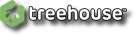




 Home
Home