FYI, ctrl + a is a shortcut key for anything, not just the new editor. Like ctrl + c is copy... it applies everywhere. Just saying for others, its not an editor-specific feature.
May 2024
Search
Similar topics
Who is online?
In total there is 1 user online :: 0 Registered, 0 Hidden and 1 Guest
None
Most users ever online was 140 on July 4th 2021, 2:03 pm
None
Most users ever online was 140 on July 4th 2021, 2:03 pm
Most Viewed Topics
Top posting users this week
| No user |
New Editor ShortCut Keys
Today I will be writing some quick shortcut keys for you all while in the New Text Editor
CTRL+B= BOLD
CTRL+I= ITALIC
CTRL+U=UNDERLINE
CTRL+A= SELECT ALL TEXT
SHIFT+CTRL+S= Switch Modes
Some more to come as soon as I can find them
If you want to create your own shortcut keys just add this piece of javascript:
You have to start the string of shortcut keys with ctrl or alt, and then shift. Shift can not be first, and then the next which is the command line.
CTRL+B= BOLD
CTRL+I= ITALIC
CTRL+U=UNDERLINE
CTRL+A= SELECT ALL TEXT
SHIFT+CTRL+S= Switch Modes
Some more to come as soon as I can find them

If you want to create your own shortcut keys just add this piece of javascript:
- Code:
$(function() {
var data= $('#text_editor_textarea').data('sceditor');
data.addShortcut('ctrl+shift+g',"COMMAND");
});
});
You have to start the string of shortcut keys with ctrl or alt, and then shift. Shift can not be first, and then the next which is the command line.
Similar topics





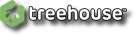




 Home
Home

 Also we can add our own Short Cut Keys to this as well after reading the instance documentation.
Also we can add our own Short Cut Keys to this as well after reading the instance documentation.